Integrating JotForm Webhook with AWS API Gateway & Lambda (Python)
tl;dr: JotForm Webhook POSTs as multipart/form-data, which AWS API Gateway & Lambda can’t process by default. My workaround - base64 encode at API Gateway, then pass to Lambda.
Recently I was developing a solution to generate PDFs from an online form. The client uses JotForm, so I guess I could use API Gateway and Lambda to create a maintenance-free, serverless service (function) in the cloud. Moreover, JotForm has built-in Webhook to send the form data anywhere upon submission.
I faced a problem to wire things up end-to-end. From API Gateway logs:
Lambda invocation failed with status 400
Execution failed: Could not parse request body into json:
Unexpected character ('-' (code 45)) in numeric value:
expected digit (0-9) to follow minus sign,
for valid numeric value at...Browsing through the internets, I found some discussions on handling multipart/form-data [1] [2] [3].
After a few trial and error attempts, with inspecting the logs at both the API Gateway and Lambda, I managed to get it working.
First, select Integration Request in API Gateway console:
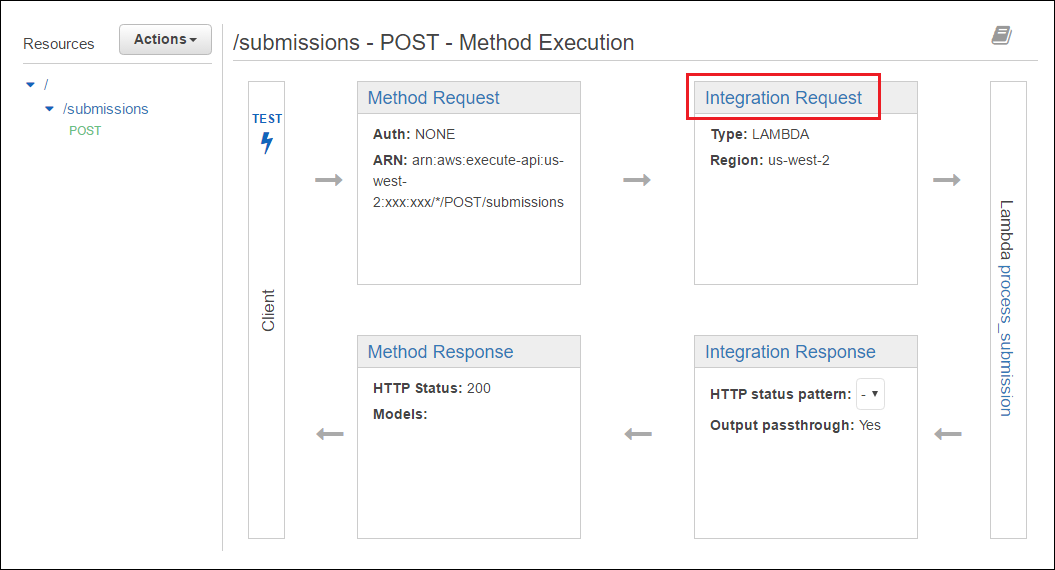
Then, select Body Mapping Templates:
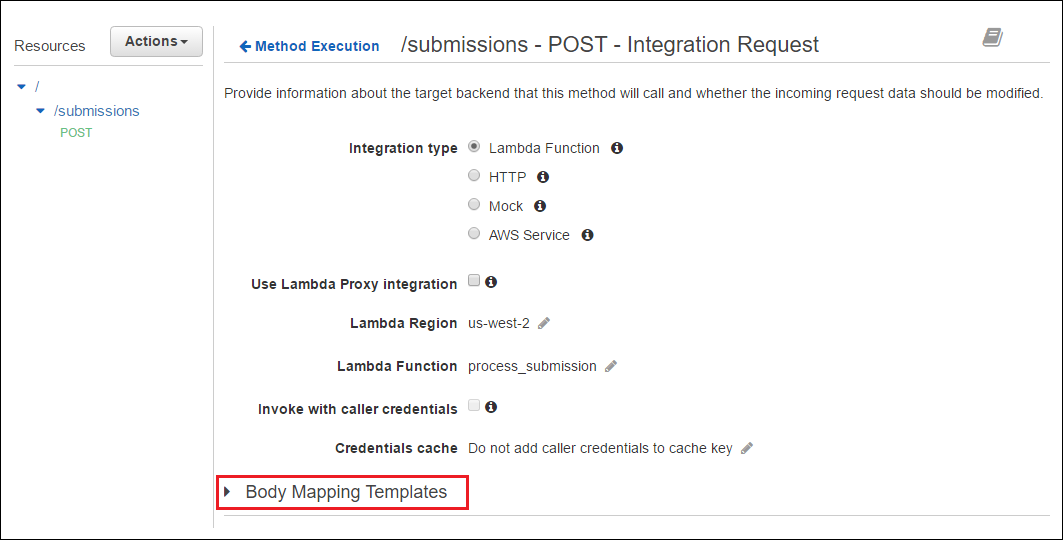
After that, use the recommended request body passthrough option:
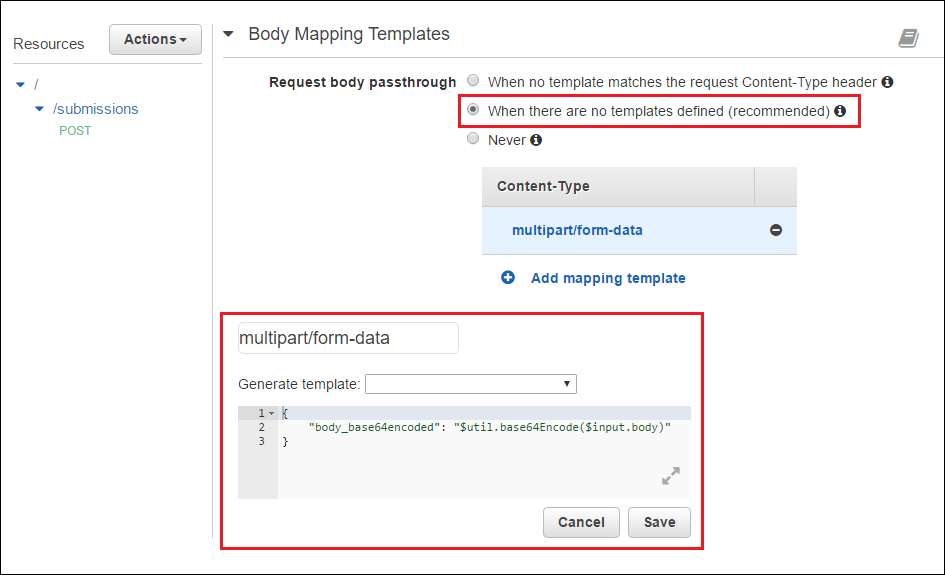
Add a new Content-Type, multipart/form-data. Then define the mapping template:
{"body_base64encoded": "$util.base64Encode($input.body)"}And in my lambda_function.py, I decoded the payload and extracted the relevant information.
import base64
import logging
import re
import orchestrator
logger = logging.getLogger()
logger.setLevel(logging.INFO)
def lambda_handler(event, context):
logger.info("received Event: {}".format(event))
decoded_event = decode(event)
submission_id = extract_submission_id(decoded_event)
orchestrator.main(submission_id)
def decode(event):
bytestring = base64.b64decode(event["body_base64encoded"])
return bytestring.decode("utf-8")
def extract_submission_id(string):
expression = re.compile(
"name\=\"submissionID\"\\r\\n\\r\\n(\d*)",
flags=re.UNICODE)
match = re.search(expression, string)
return match.group(1)In my case, I extracted JotForm’s Submission ID, and used the ID to request a cleaner JSON using JotForm’s API (GET /submission{id}).
Another alternative is to extract the relevant information in Body Mapping Template in API Gateway, thus can prevent redundant data pass-through.